WordPress is a popular open-source content management system (CMS) that allows users to easily create and manage websites. It is widely used for creating blogs, portfolios, e-commerce sites, and other types of websites. WordPress is known for its ease of use, flexibility, and large community of users and developers.
One of the key benefits is its user-friendly interface, which allows users to easily create, edit and manage content on their website. It also has a wide range of templates and themes available, which can be used to quickly create a professional-looking website without the need for extensive coding knowledge.
It is a popular content management system (CMS) used for building and managing websites. It is widely used for creating blogs, personal websites, portfolios, online stores, and even large-scale enterprise websites.
Key components are:
- Themes: A design template that determines the look and feel of the website. It has a vast library of free and paid themes to choose from.
- Plugins: Add-ons that extend the functionality of the website, such as forms, social media integration, and e-commerce capabilities.
- Pages and Posts: It uses a page and post structure to organize content. Pages are typically used for static content, while posts are used for more dynamic content, such as blog posts.
- Media Library: A central repository for all media files, including images, videos, and audio, used on the website.
- Customization: It provides a wide range of customization options, including the ability to add custom CSS and JavaScript, to further customize the look and feel of the website.
- User Management: A system that allows website owners to add and manage users, assign roles and permissions, and control access to sensitive information.
In conclusion, it is a flexible and user-friendly platform that is suitable for building a wide range of websites. With its vast library of themes, plugins, and customization options, it is easy to create a website that meets the specific needs of a business or individual.
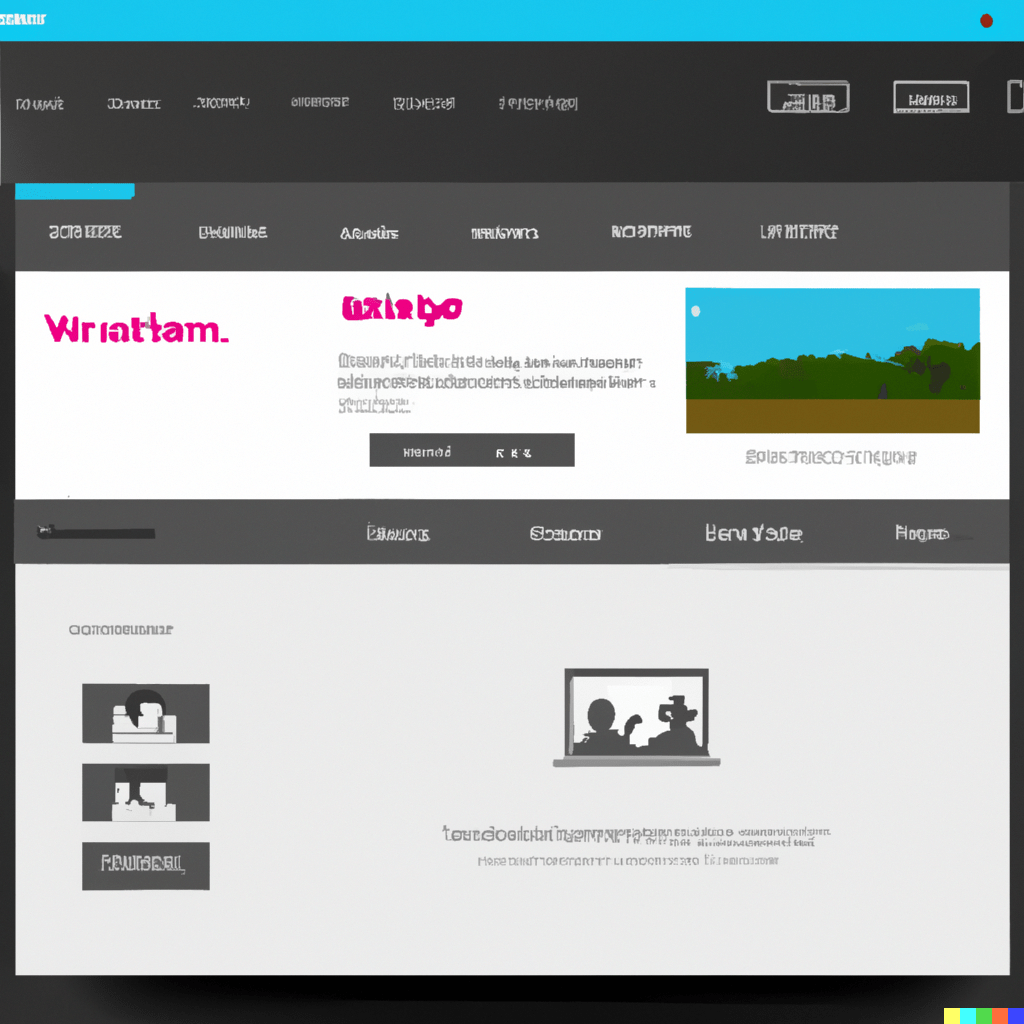
What are the steps to do WordPress Websites?
Creating a website can be a straightforward process. Here are some general steps to follow:
Choose a domain name and hosting provider
Select a domain name that represents your website and choose a web hosting provider that can handle your website traffic.
Install WordPress
Install WordPress on your hosting provider through the one-click installer tool or manually install WordPress.
Select a theme
Choose a theme that aligns with your website goals, represents your brand, and provides the necessary features and functionalities.
Customize the theme
Customize the theme to fit your website’s style, content, and branding. This includes updating colors, fonts, logos, and images.
Install necessary plugins
Install necessary plugins that add functionalities such as contact forms, SEO optimization, social media sharing, and more.
Create pages and posts
Create pages such as the home page, about us, services, and contact, and create posts for your blog.
Create content
Develop high-quality content for your website that is relevant and engaging for your target audience. This could include text, images, videos, and interactive elements.
Optimize your website for search engines
Make sure your website is optimized for search engines so that people can find your website when searching for relevant keywords.
Test your website
Test your website to ensure that it works well on different devices and browsers.
Launch your website
Once you’re happy with your website, launch it and promote it to your target audience.
Maintain and update your website
Keep your website up-to-date with new content and features to keep your audience engaged and coming back. Perform regular updates, backups, and security checks to ensure that your website is secure and performing optimally.
Have a great idea?
Let’s talk about
your project

