Using ChatGPT is easy! Here’s how:
- Click on chatGPT
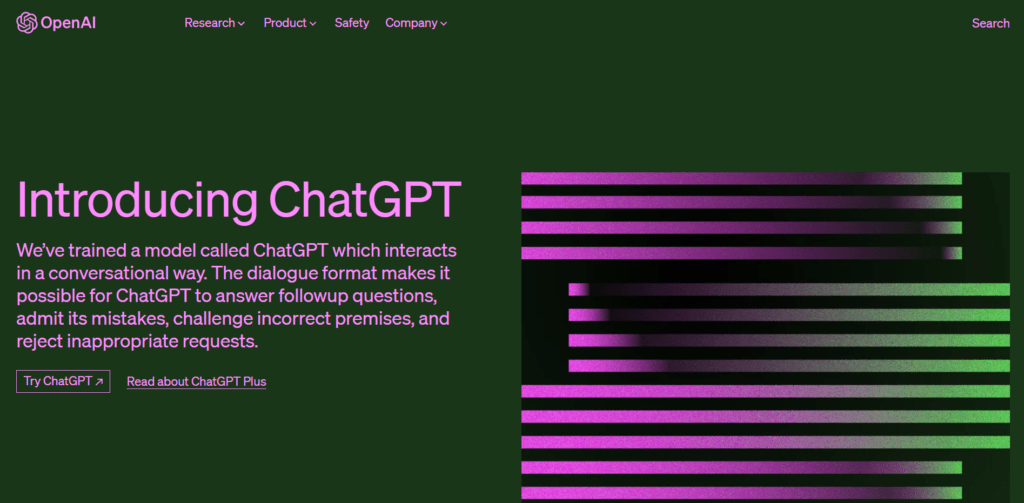
- 2. Then Click on TryChatGPT button.
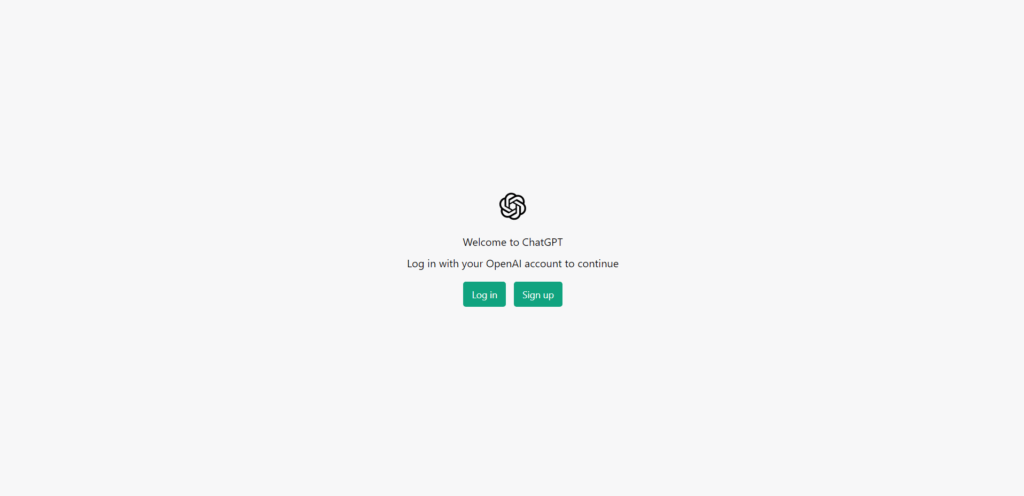
- 3. Click on the Sign up button
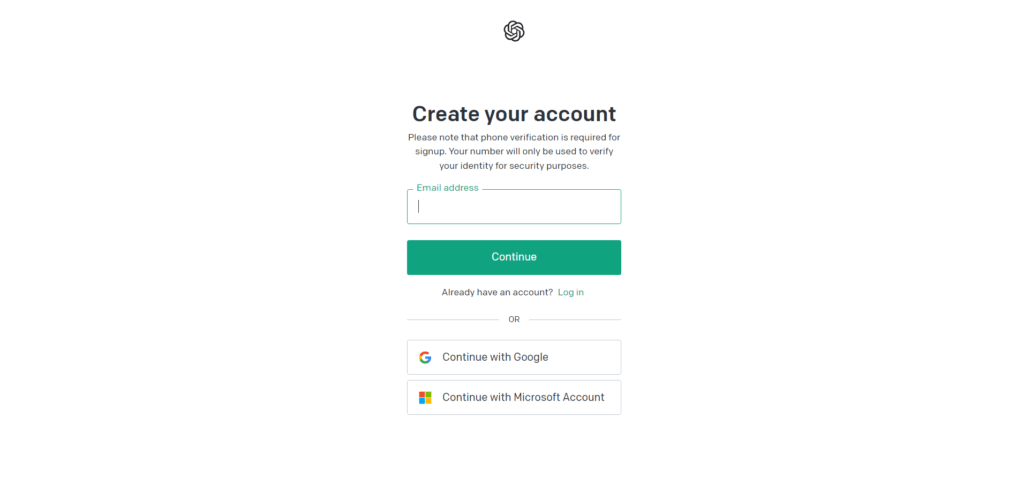
- 4. After entering your details below screen will appear
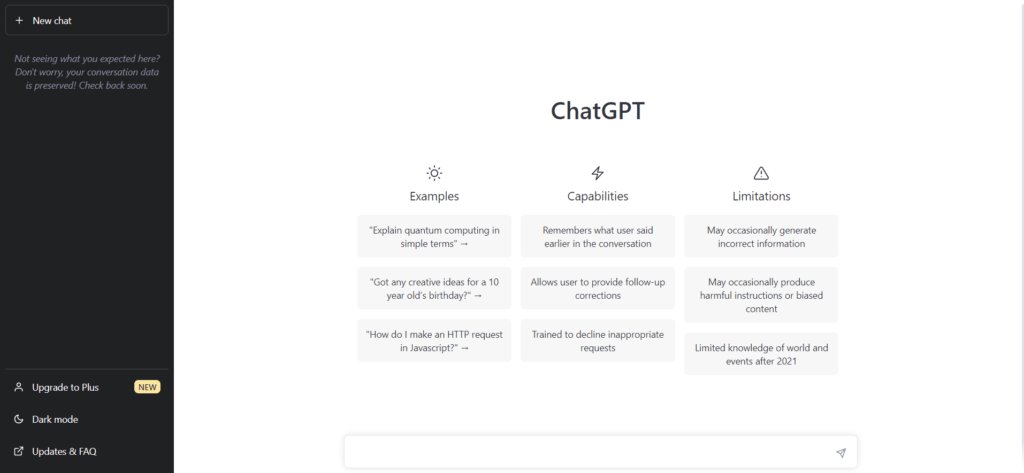
- Start by typing your question or statement in the chat box and press enter.
- Wait for a few seconds while I analyze your question and generate a response.
- Read the response that I provide and continue the conversation by typing any follow-up questions or statements you may have.
- You can also ask me to perform specific tasks or answer questions on a specific topic. For example, you can ask me to convert units, provide the definition of a word, or even generate a random joke or fact.
- You can also use natural language when communicating with me. This means you can use phrases and sentences that are similar to how you would speak to another person, and I’ll do my best to understand and respond.
- If at any point you need help or want to learn more about how to use ChatGPT, feel free to ask and I’ll be happy to assist you.
Remember, ChatGPT is here to assist you and answer any questions to the best of my ability.
